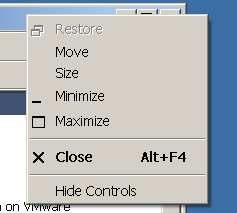VMware Tip: Recover missing menus and toolbars
Authors:- Eric Goldman
16 Apr 2009 :: System Administration :: #vmware #ux
Note: This article is about VMWARE Server version 1, this may not apply to version 2 or later.
A few weeks ago, I was working with some VMs, when all of a sudden my menus (File, Edit, etc.) and the toolbar disappeared. At first I thought I had somehow corrupted my system or something since I did not disable these menus on purpose. The only way to get them back was to go full screen and move my mouse to the top of the screen. I searched through all the options menus and did some Googling, but came up clueless. Until I went to close the VMWARE console from the taskbar, and I noticed an extra option for .show controls.. Low and behold, I was able to bring back all my menus. Looking at this .feature. now, it seems like a pretty good idea once you have your VM up and running; however, this is a horrible place to put the setting. It does not appear in any settings or configuration anywhere else. Also, I was unable to really troubleshoot this because I never refer to the toolbar and menus as the .controls.. Normally, I am working in VM with a much lower resolution than my host PC so I don.t care about the few saved pixels, but you may find it useful. The main reason I am writing this article is so you are aware and don.t freak out if you accidentally click on it (there are other programs which stupidly put controls in the taskbar or title bar.never do this if you are writing a program, its evil). Also, hopefully if this happens to someone else Google will point them here. This is however, a documented feature in VMware.
So if you lose your menu bar or your menu bar and icons disappear, this is how to get them back. Check out the screenshots below.
Here is my VMware Server Console without my precious menu and toolbar!!!!!
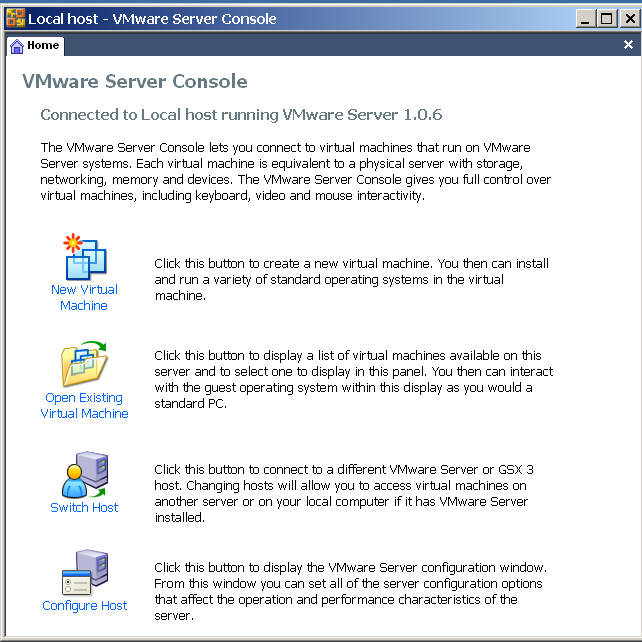
This is where that secret little menu is to get it back (also can be found by right clicking on the taskbar and using the context menu there, its the same)
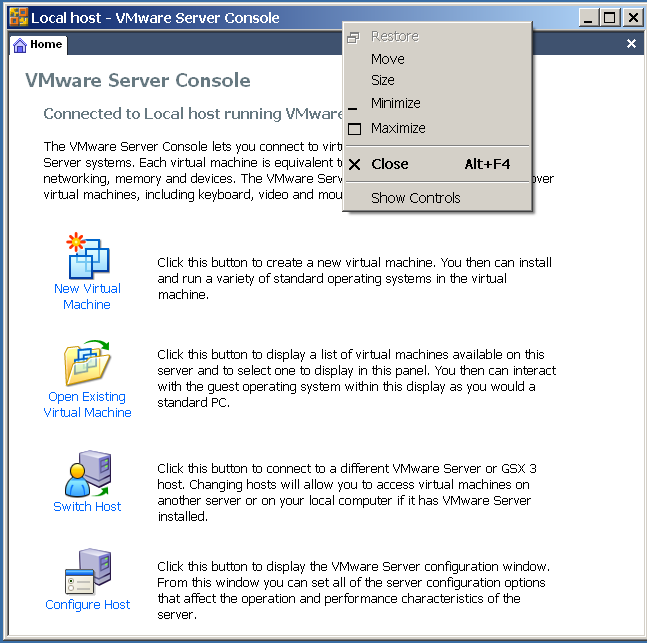
Alternatively, if you have the menus and toolbar showing, you can hide them by clicking the menu and selecting “hide controls”